Congratulations on completing your Ready State course!👏🎉💪
Here’s how to download your certificate of completion:
STEP 1. Log in using your TRS account
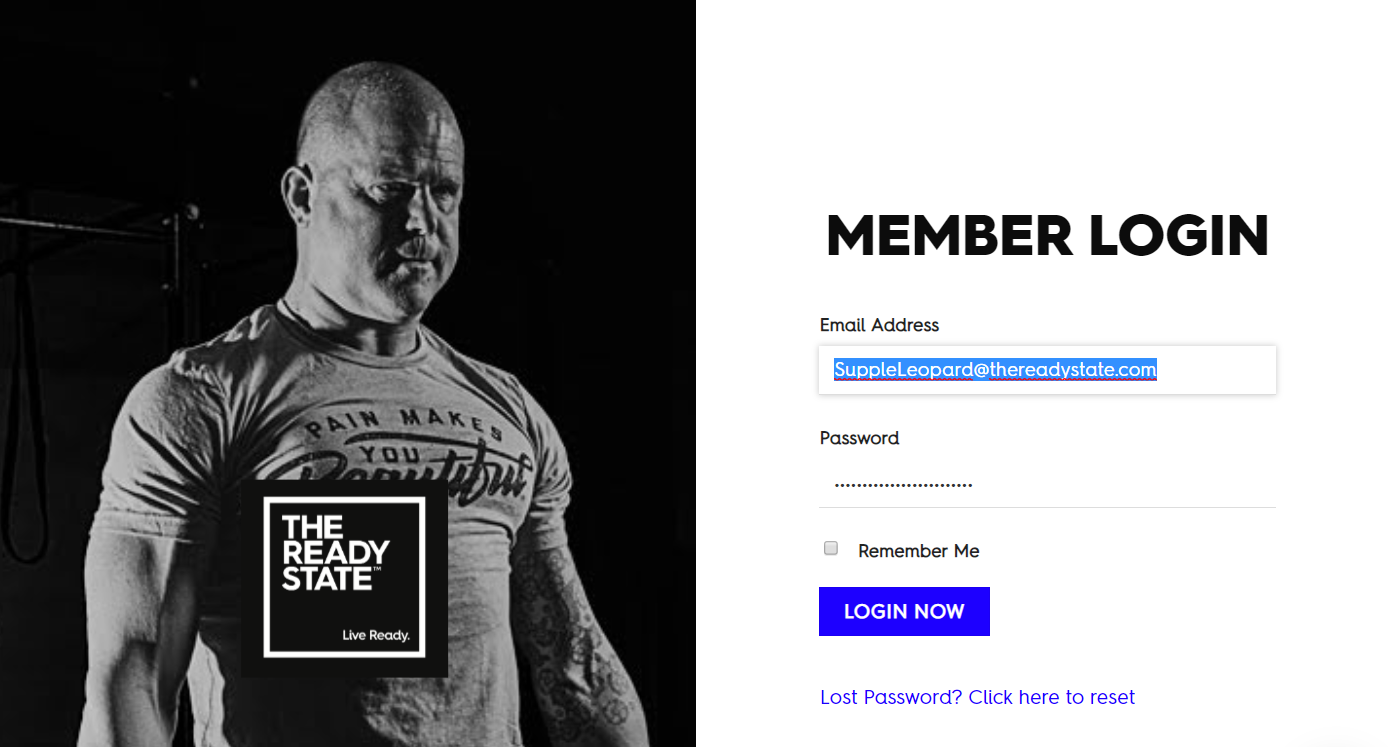
STEP 2. Look in "My Content" for the course for which you would like to print the certificate.
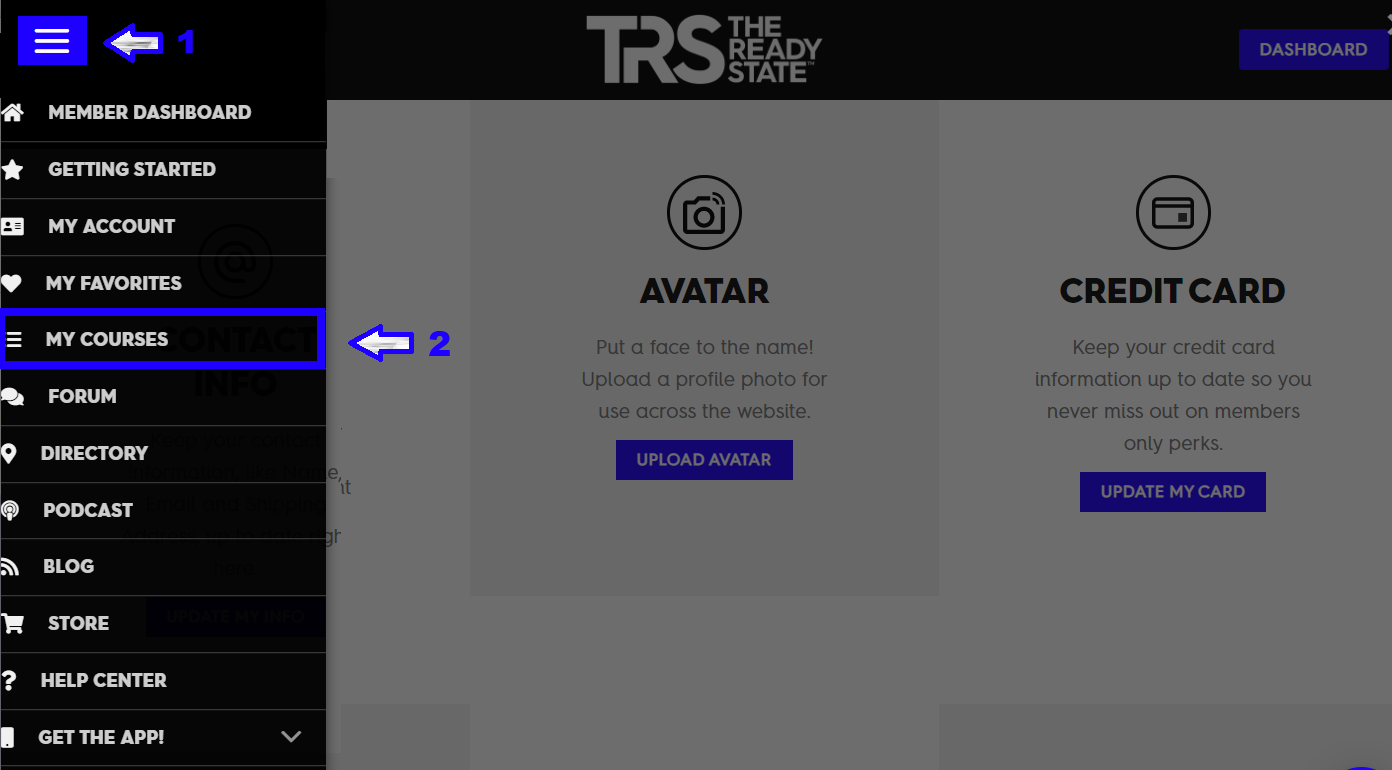
STEP 3. Click on the course icon and you will see the blue download certificate icon. You can print your certificate.
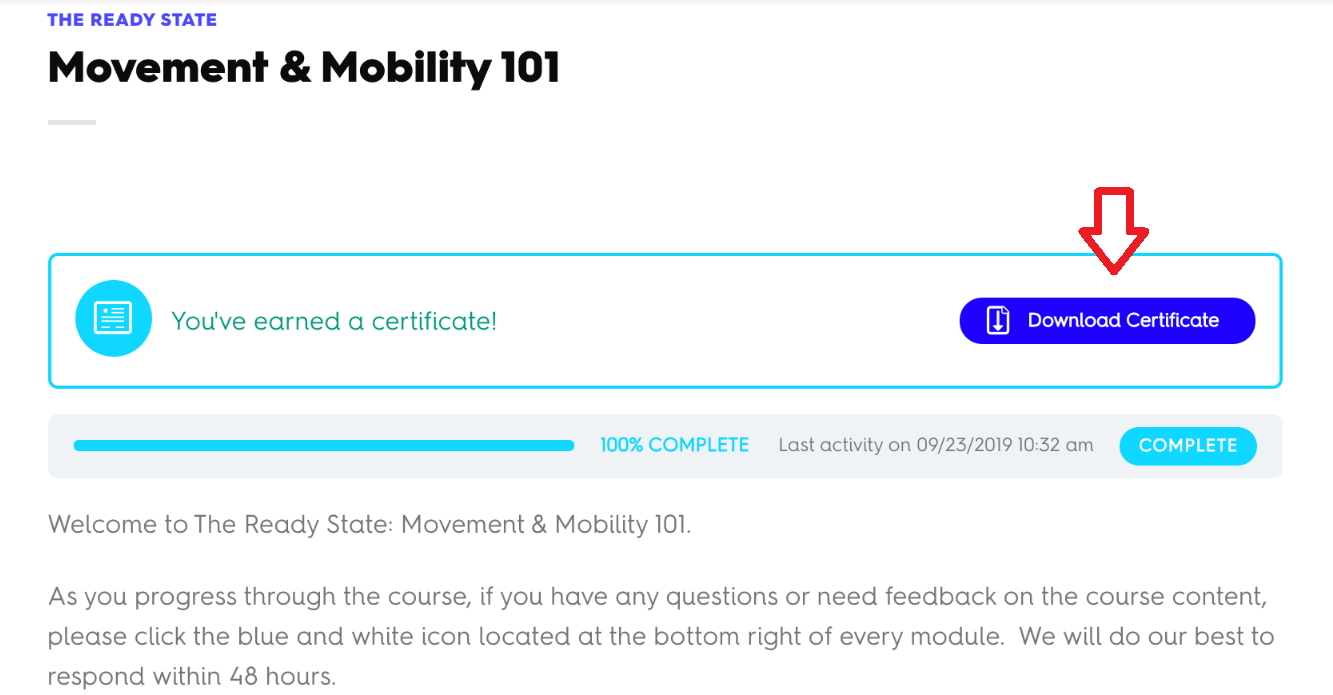
Also, if you’re looking for even more resources to help you advance your career, take a look at the Members Area of our site. You’ll find an entire suite of other courses and resources to help you enhance your skills as a coach or practitioner.
![trs-logo-black.webp]](https://help.thereadystate.com/hs-fs/hubfs/trs-logo-black.webp?height=50&name=trs-logo-black.webp)