How do I access TRS Group account?
To access our group accounts section please follow the steps in this article
STEP 1. Log in using your TRS account
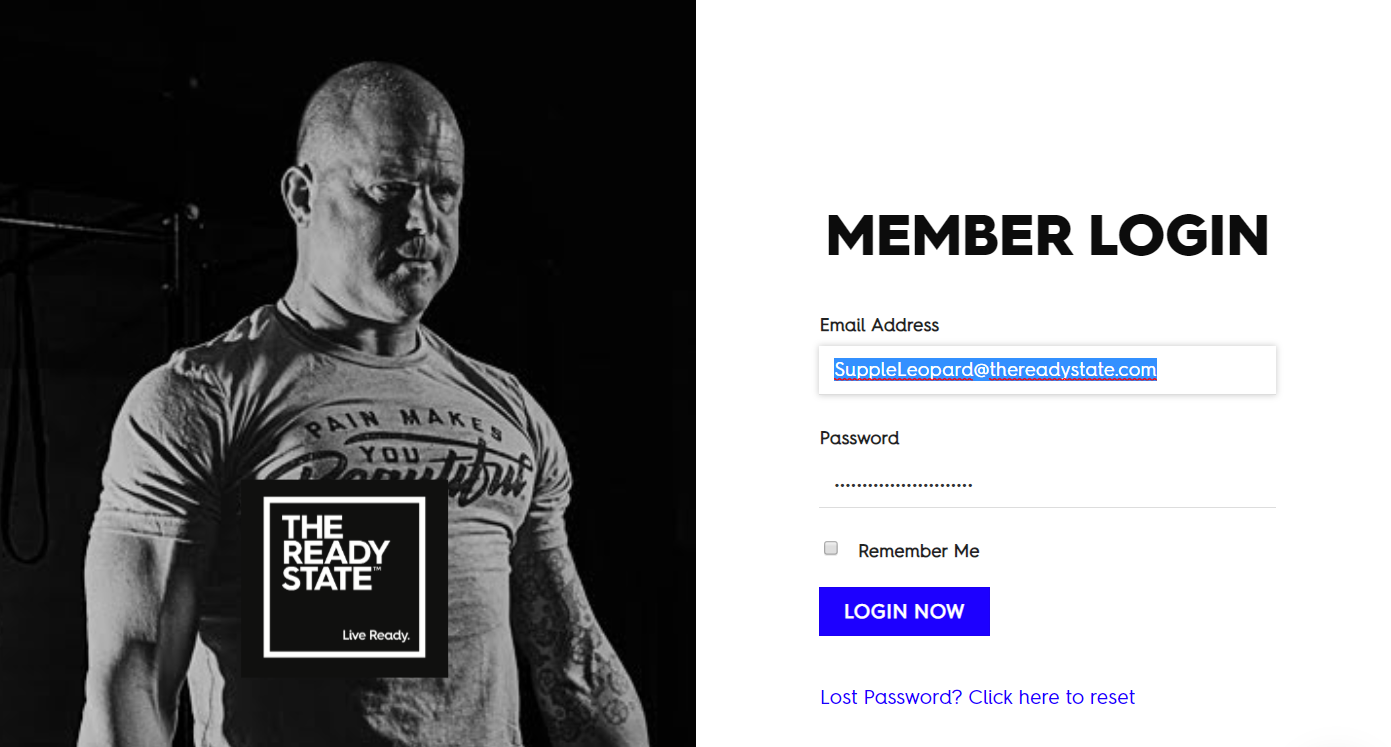
STEP 2. Highlight My Account and go to Account Info.
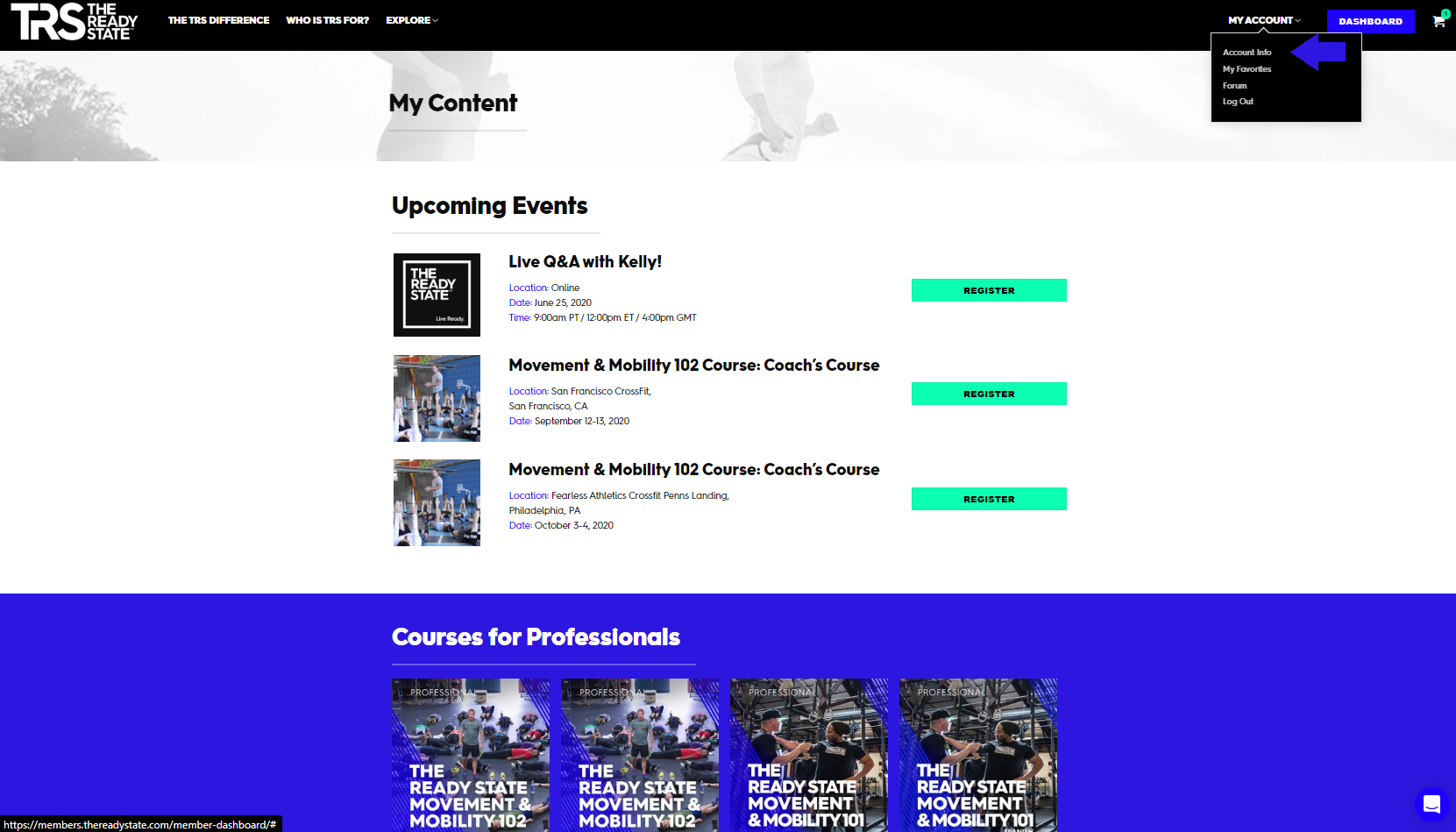
STEP 3. Look for Group Membership and click on Manage.
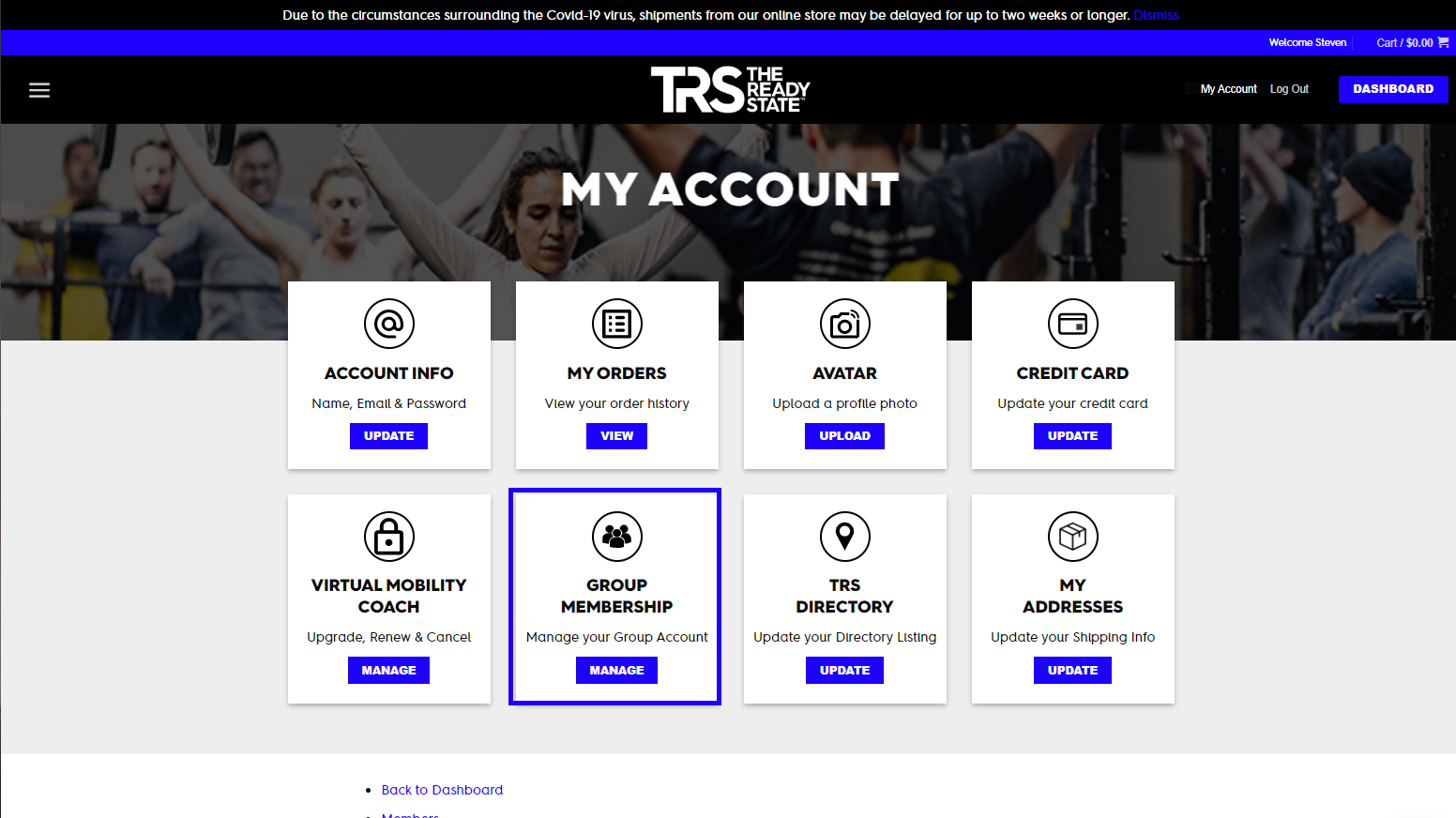
STEP 4. You can manage your group settings here.
![trs-logo-black.webp]](https://help.thereadystate.com/hs-fs/hubfs/trs-logo-black.webp?height=50&name=trs-logo-black.webp)