Where can I find my order history?🔎
You can find all the orders associated with your account following the steps below.
Need to view your order history? It's easy! 😊
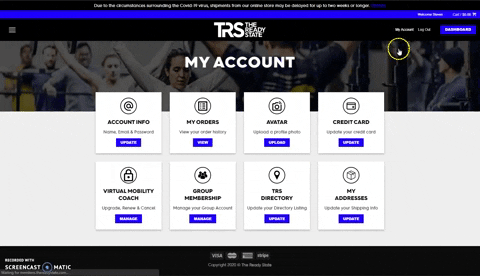
STEP 1. Log in using your TRS account
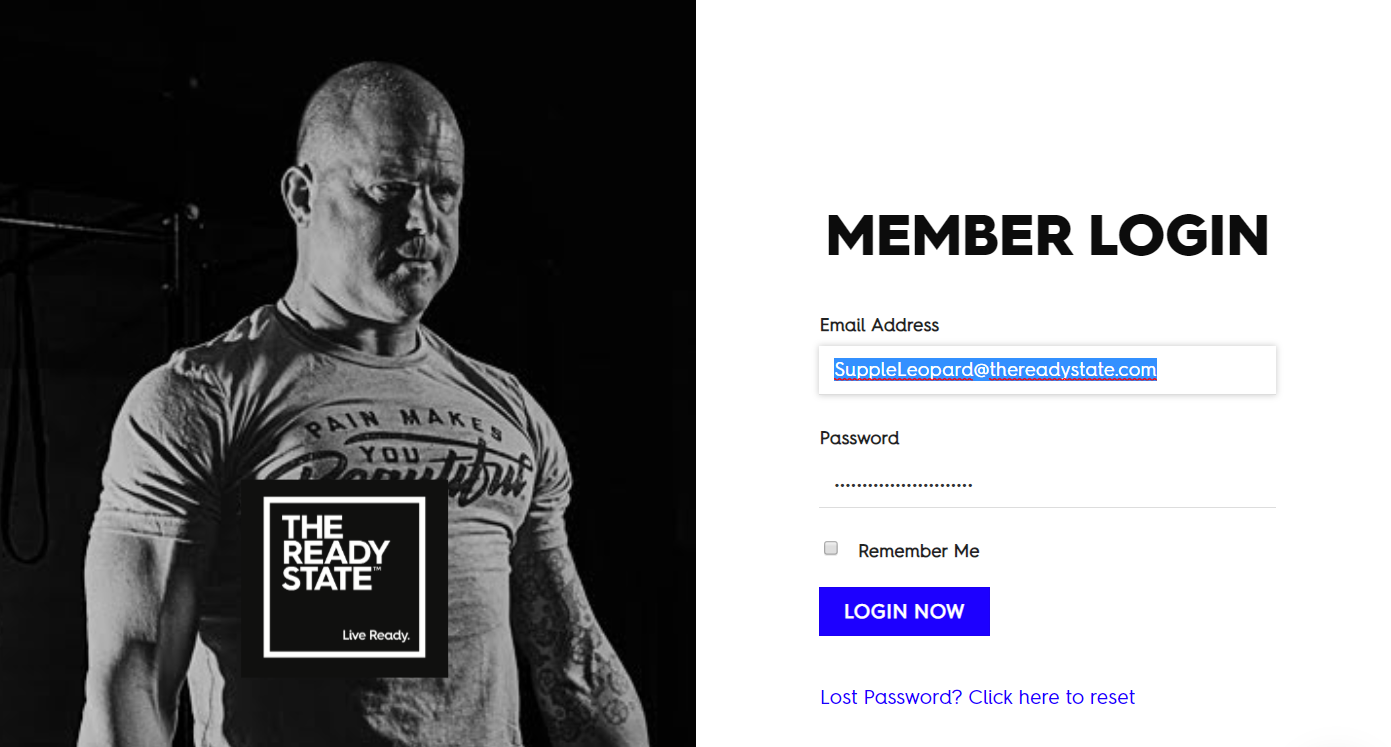
STEP 2. Highlight My Account and go to Account Info.
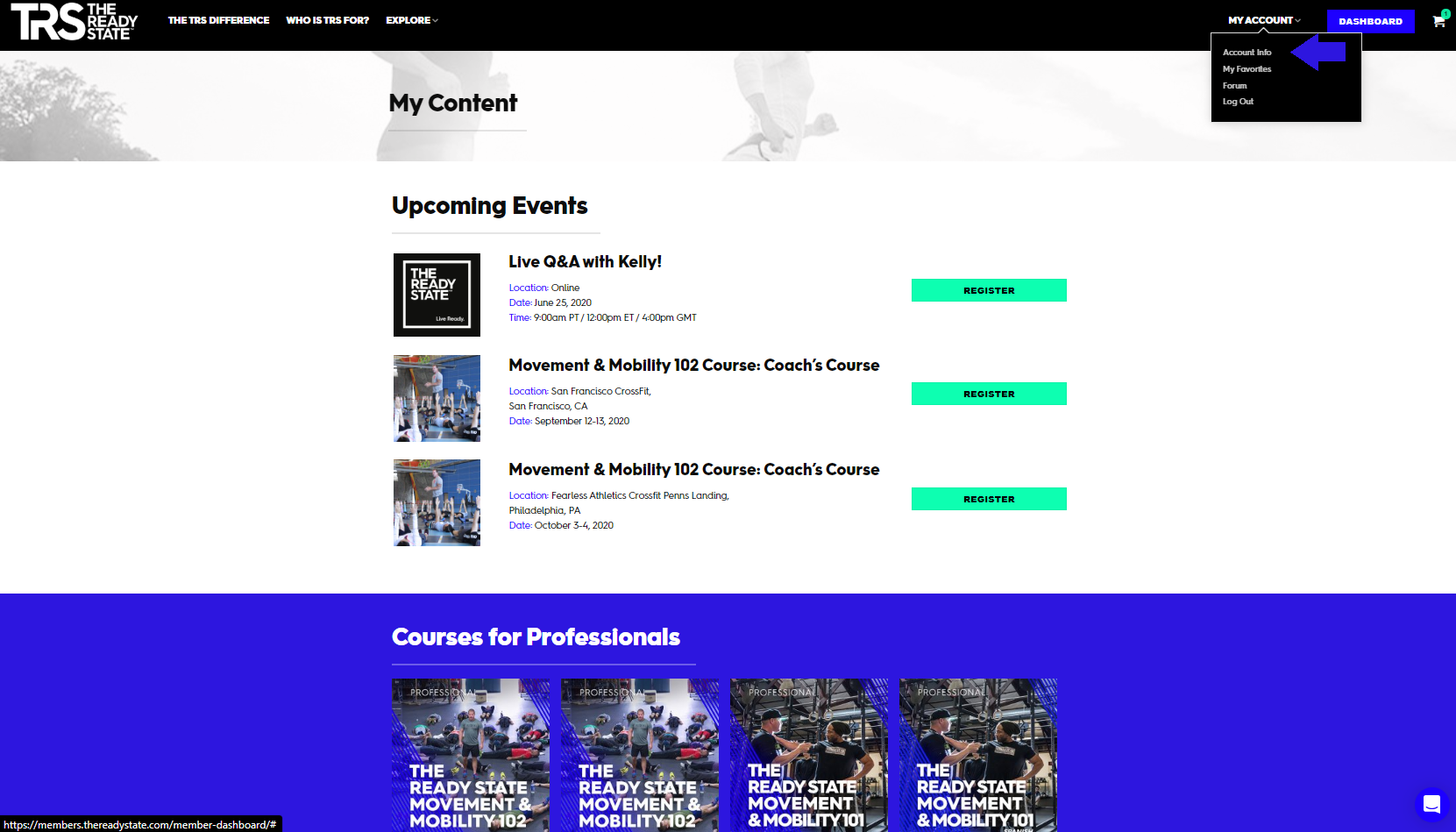
STEP 3. Click View under My Orders.
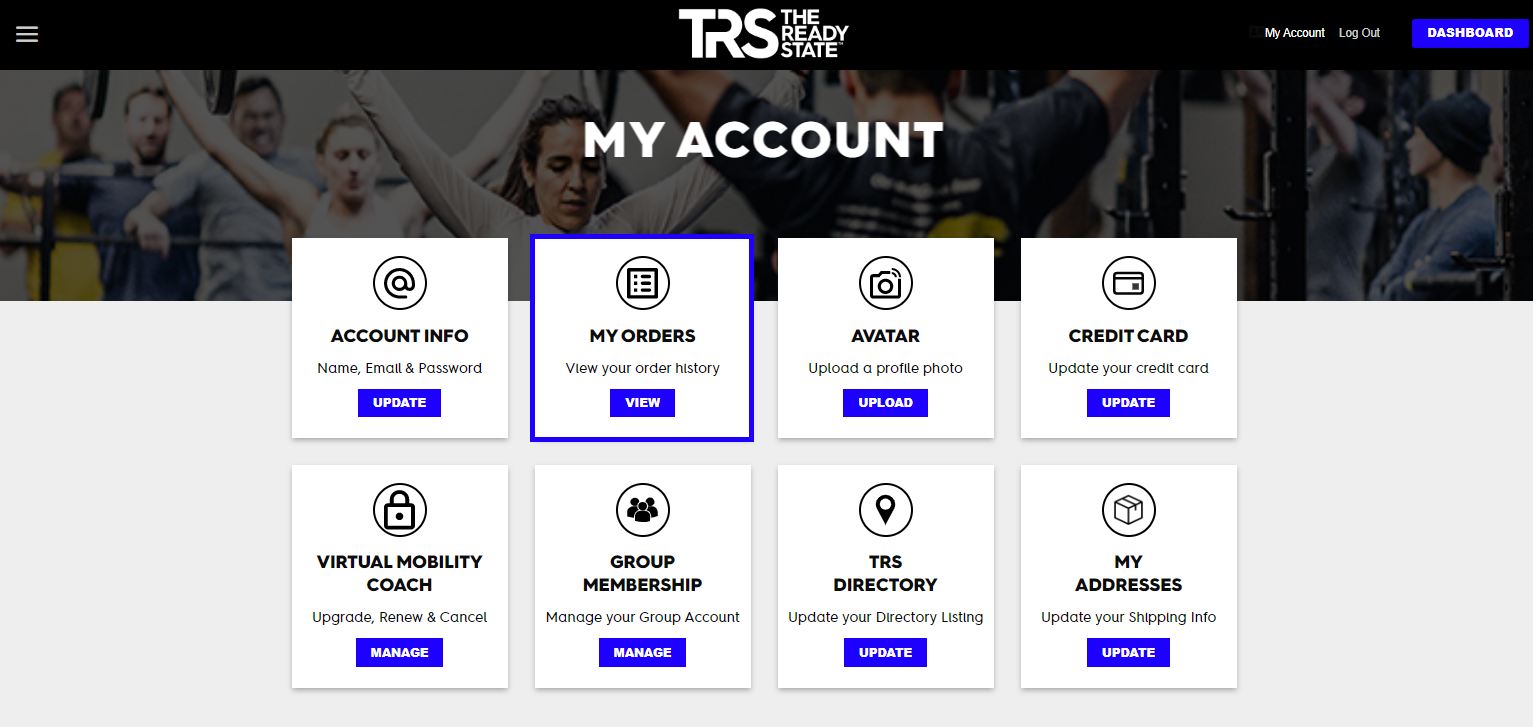
STEP 4. Look for the order number and click View.
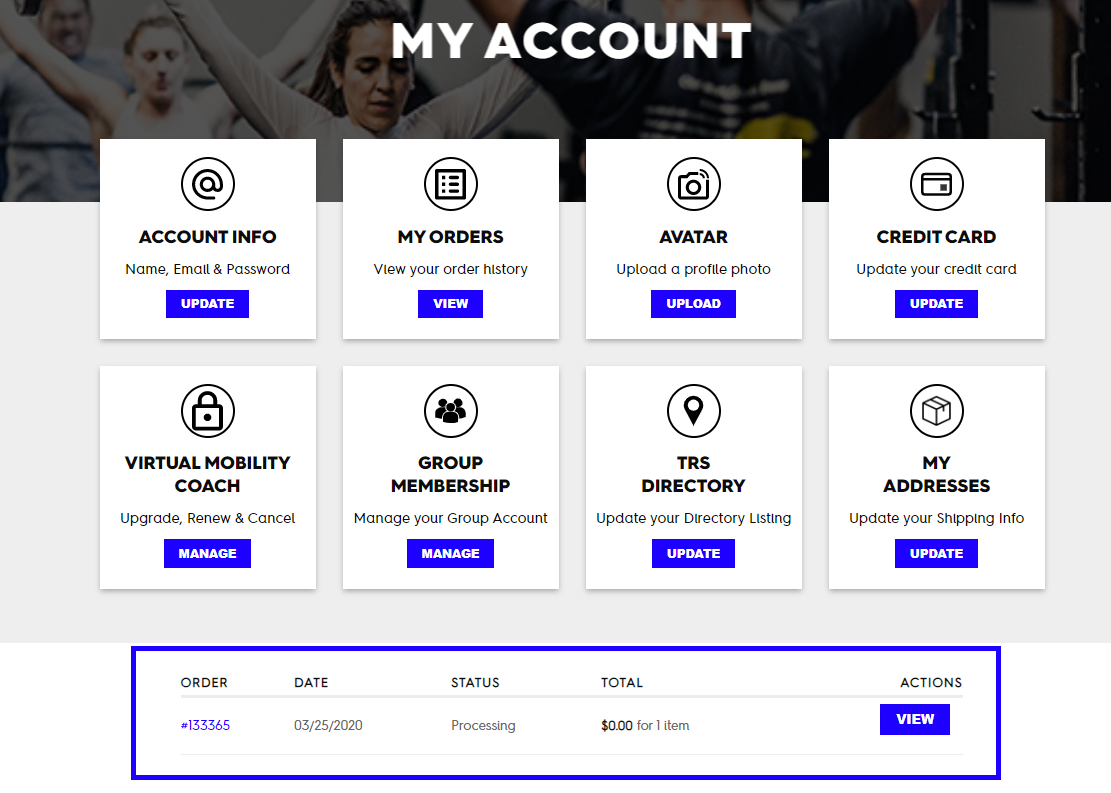
![trs-logo-black.webp]](https://help.thereadystate.com/hs-fs/hubfs/trs-logo-black.webp?height=50&name=trs-logo-black.webp)